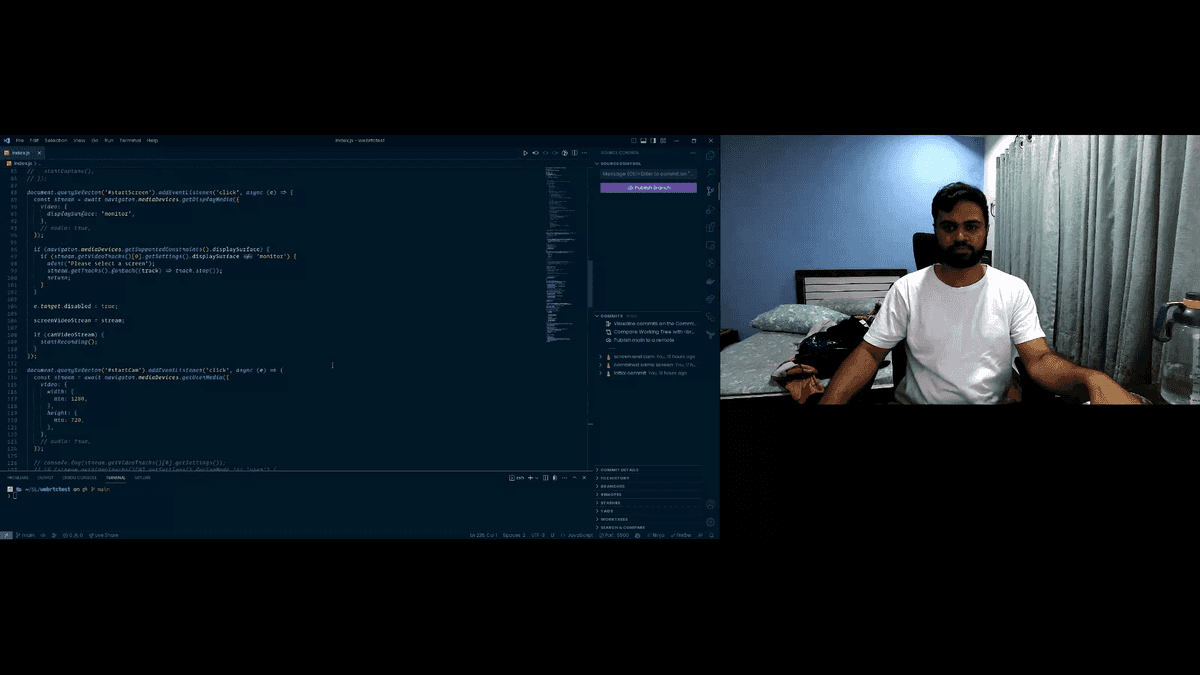The Problem
Recently I came across a problem where I had to record/stream a user's webcam and their screen share simultaneously to a back-end. This seemed like a fairly straight forward problem to solve. Just get the the streams using the Media Devices Interface's getUserMedia and getDisplayMedia APIs. Then, depending on the back-end setup, we could maybe pass these streams through MediaStream Recording API and get (let's say, 1 second) chunks of binary video data and stream these chunks using WebSockets to the back-end.
This setup works very well if you have the back-end resources to then be able to merge these separate chunks of binary video into two single files or merge these two streams into a single side by side view video file.
And, this got me wondering, is there a way we could combine two streams(or videos, for the matter) into a single side by side video, all in the browser itself?
The Canvas API to the rescue
Well, it turns out that the MediaStream Recording API can literally take a <canvas> element as an input(it also takes <video> and <audio> elements, btw). And, guess what? We can "render" a video in the canvas using the drawImage method of the 2D rendering context.
Voila! Bingo! We have a solution in our hands.
Let's code this up now.
Demo Time
Here, I am using plain JavaScript for the demo.
First, we need two global variables to store our streams for the webcam and the screen.
let camVideoStream = null;
let screenVideoStream = null;And we'll also need a const to store the options that we'll later pass to the MediaRecorder constructor.
const options = {
mimeType: 'video/webm; codecs=vp8',
};For the mimeType, I found WebM VP8 codec to be the best supported across Chrome and Firefox. I used this stackoverflow answer to figure this out.
And we'll also need an array to store our video chunks into.
const chunks = [];Now, we can have two buttons in the document, each to get permissions and start the streams from webcam and screen.
document.querySelector('#startScreen').addEventListener('click', async (e) => {
const stream = await navigator.mediaDevices.getDisplayMedia({
video: {
displaySurface: 'monitor',
},
});
e.target.disabled = true;
screenVideoStream = stream;
if (camVideoStream) {
startRecording();
}
});
document.querySelector('#startCam').addEventListener('click', async (e) => {
const stream = await navigator.mediaDevices.getUserMedia({
video: {
width: {
min: 1280,
},
height: {
min: 720,
},
},
});
e.target.disabled = true;
camVideoStream = stream;
if (screenVideoStream) {
startRecording();
}
});Now, we can create the startRecording function.
function startRecording() {
const screenVideo = document.createElement('video');
screenVideo.srcObject = screenVideoStream;
// Getting the dimensions of the stream
const screenVideoStreamWidth = screenVideoStream
.getVideoTracks()[0]
.getSettings().width;
const screenVideoStreamHeight = screenVideoStream
.getVideoTracks()[0]
.getSettings().height;
const camVideo = document.createElement('video');
camVideo.srcObject = camVideoStream;
// Getting the dimension of the stream
const camVideoStreamWidth = camVideoStream
.getVideoTracks()[0]
.getSettings().width;
const camVideoStreamHeight = camVideoStream
.getVideoTracks()[0]
.getSettings().height;
screenVideo.play();
camVideo.play();
// Calculating the dimensions of our canvas where we'll place the videos side by side
let width = camVideoStreamWidth + screenVideoStreamWidth + 2,
height = Math.max(camVideoStreamHeight, screenVideoStreamHeight);
const canvas = document.createElement('canvas');
canvas.width = width;
canvas.height = height;
const ctx = canvas.getContext('2d');
const interval = setInterval(() => {
// Drawing the videos at their desired positions
// You can also put text here(like timestamp etc.) on the video(or anything else that the canvas supports)
ctx.drawImage(
screenVideo,
0,
0,
screenVideoStreamWidth,
screenVideoStreamHeight
);
ctx.drawImage(
camVideo,
screenVideoStreamWidth + 2,
0,
camVideoStreamWidth,
camVideoStreamHeight
);
// 30 fps
}, 1000 / 30);
const recorder = new MediaRecorder(canvas.captureStream(30), options);
recorder.ondataavailable = (e) => {
chunks.push(e.data);
};
recorder.onstop = (e) => {
const blob = new Blob(chunks, { type: 'video/webm' });
const url = URL.createObjectURL(blob);
const a = document.createElement('a');
a.href = url;
a.download = 'combined.webm';
a.click();
};
// Creating chunks of 1 second each
recorder.start(1000);
// Stopping the recording after 10 seconds
setTimeout(() => {
camVideo.pause();
screenVideo.pause();
camVideoStream.getTracks().forEach((track) => track.stop());
screenVideoStream.getTracks().forEach((track) => track.stop());
clearInterval(intverval);
recorder.stop();
}, 10000);
}Here's how the output looks like. (This is a single frame from the video output)
And there we have it.
This was a lot of fun to figure out and I have a ton of useful ideas that I can use this in.
I'll have more canvas adventure in the future.