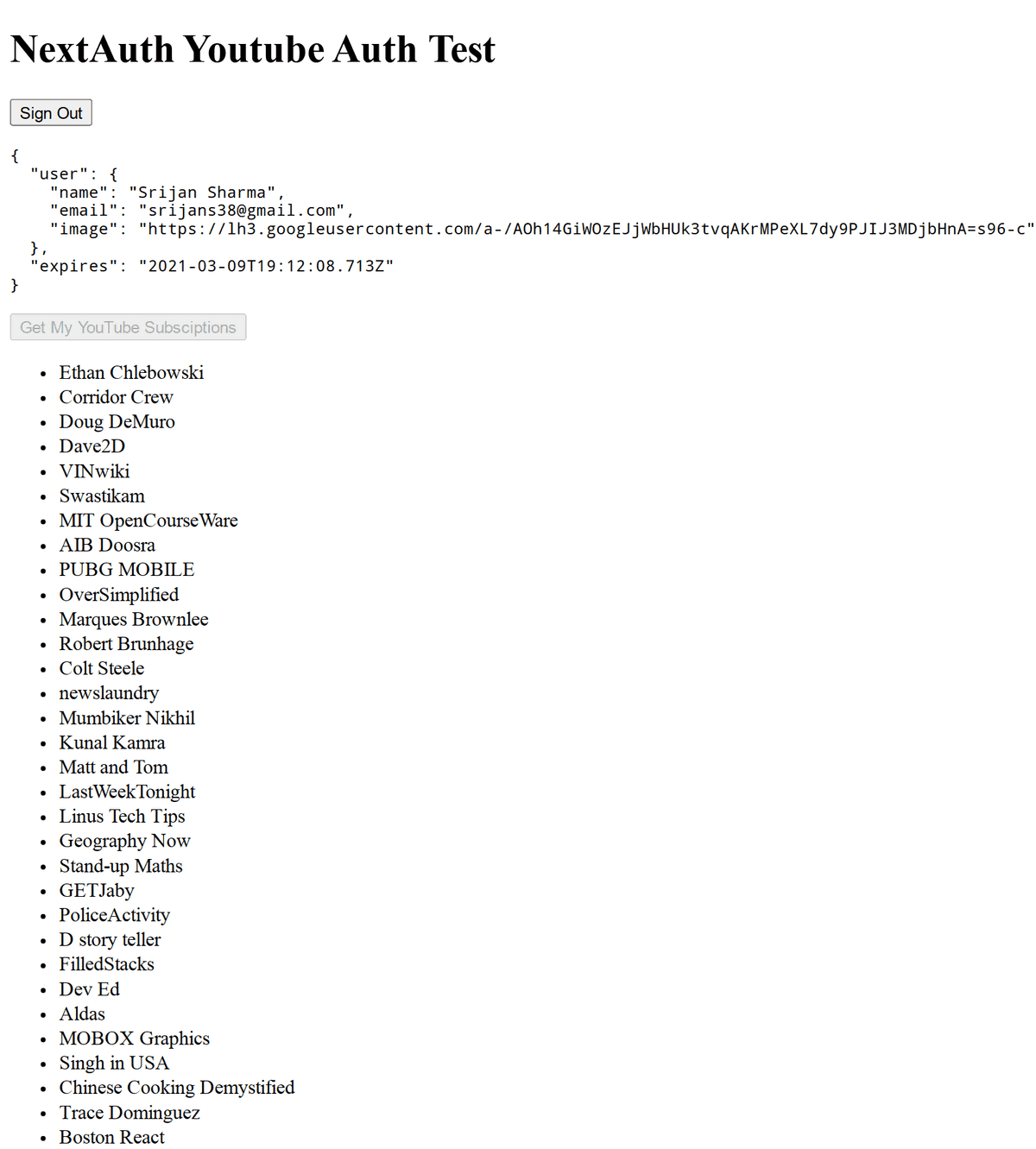NextAuth is an amazingly simple library for authentication in your Next.js application.
You just npm install next-auth, make a [...nextauth].js API route, specify your providers (Google, Spotify, etc.)
and you are good to go.
The Problem
This is all well and good for just authentication of users. But, what if we want to do more. For an example, I was looking for a solution to authenticate with Google and get all the YouTube subsciptions that the authenticated user has.
For this to happen, we would need the access token for the authenticated account. Let's look at how we would go about doing this.
Basic Setup
You can find the accompanying repo here
First, we need a Next.js project that we can quickly bootstrap with npx create-next-app or yarn create next-app.
Then, add NextAuth with yarn add next-auth or npm install next-auth
Next, create a new API route for NextAuth at pages/api/auth/[...nextauth].js with the contents:
import NextAuth from 'next-auth';
import Providers from 'next-auth/providers';
export default NextAuth({
providers: [
Providers.Google({
clientId: process.env.GOOGLE_CLIENT_ID,
clientSecret: process.env.GOOGLE_CLIENT_SECRET,
authorizationUrl:
'https://accounts.google.com/o/oauth2/v2/auth?prompt=consent&access_type=offline&response_type=code',
scope:
'https://www.googleapis.com/auth/userinfo.profile https://www.googleapis.com/auth/userinfo.email https://www.googleapis.com/auth/youtube.readonly',
}),
],
secret: process.env.SECRET,
});We don't yet have a Client ID and Client Secret for Google OAuth 2, head to Google API Console to generate these. Make sure you add http://localhost:3000/api/auth/callback/google as an authorized callback URL.
Once, generated add them to .env.local as environment variables, which Next.js should pickup automatically.
And, we also need a SECRET string (just generate a random string) as an env var that NextAuth recommends having.
Also, notice the scope parameter, which tells what kinds of data that we are requesting access for.
Let's get our pages/index.js setup. Replace all the boilerplate code with the contents below.
import { signIn, signOut, useSession } from 'next-auth/client';
...
export default function Home() {
const [session, loadingSession] = useSession();
return (
<div>
...
{!session && (
<>
<button onClick={() => signIn()}>Sign In</button>
</>
)}
{session && (
<>
<button onClick={() => signOut()}>Sign Out</button>
<p>
<pre>{JSON.stringify(session, null, 2)}</pre>
</p>
</>
)}
...
</div>
}
...If all goes well, You should now be able to login with Google.
The Solution
Among the various options provided in the NextAuth config object, there's one option called
callbacks. As mentioned in the Docs, Callbacks are asynchronous functions you can use to control what happens when an action is performed.
These are : Sign in, Redirect, Session and JWT. The JWT callback is what we are interested in.
It is an async function that receives token, user, account, profile and isNewUser as inputs.
The account object has the access token and refresh token and is only passed in on Sign In.
The token object is what is returned by default. Thus, by adding to this token object, we can forward whatever we need as part of the JWT. You can console.log for all the input objects to get what you need. In our case,we just need the access token.
The JWT callback inside the NextAuth options can be implemented as :
export default NextAuth({
...
callbacks: {
async jwt(token, user, account, profile, isNewUser) {
if (account?.accessToken) {
token.accessToken = account.accessToken;
}
return token;
},
},
...
});Now, we are all set to use the access token for authenticating our requests to our desired Google API( YouTube Data API in this case) for private data.
We can do this in an API route pages/api/getYTData.js like:
import { getToken } from 'next-auth/jwt';
const secret = process.env.SECRET;
let accessToken;
export default async (req, res) => {
const token = await getToken({ req, secret });
accessToken = token.accessToken;
const data = await getYTData();
res.status(200).json(data);
};Here, getToken function provided by NextAuth is used for decrypting the JWT. The getYTData function can be implemented by following the YouTube Data API Docs
This API route can now be used on the front-end with a fetch for /api/getYTData inside a useEffect or however you like to do data fetching. Just make to sure include credentials while fetching (with {credentials: 'include'} for fetch and {withCredentials: true} for axios).
The final result could something like this. Here, the list of YouTube subsciptions of the authorized user is fetched.
That's all for this one. You can find the repo for this post here and a working ( non-working because Google OAuth is in test mode for this) demo here.